Stop-Limit Orders
A Stop-Limit order is an instruction to submit a buy or sell limit order when the user-specified stop trigger price is attained or penetrated. The order has two basic components: the stop price and the limit price. When a trade has occurred at or through the stop price, the order becomes executable and enters the market as a limit order, which is an order to buy or sell at a specified price or better.
A Stop-Limit eliminates the price risk associated with a stop order where the execution price cannot be guaranteed, but exposes the investor to the risk that the order may never fill even if the stop price is reached. The investor could "miss the market" altogether.
Interactive Brokers may simulate certain order types on its books and submit the order to the exchange when it becomes marketable. The IB website contains a page with exchange listings. The linked page for each exchange contains an expandable "Order Types" section, listing the order types submitted using that exchange's native order type and the order types that are simulated by IB for that exchange. See our Exchange Listings.
For stop-limit orders simulated by IB, customers may use IB's default trigger methodology or configure their own customized trigger methodology. Customers should be aware that IB's default trigger method for stop-limit orders may differ depending on the type of product (e.g., stocks, options, futures, etc.).
To modify the trigger method for a specific stop-limit order, customers can access the "Trigger Method" field in the order preset. Customers can also modify the default trigger method for all Stop orders by selecting the "Edit" menu item on their Trade Workstation trading screen and then selecting the "Trigger Method" dropdown list from the TWS Global Configuration menu item. For more information on modifying the trigger method, as well as a detailed description of the default trigger method for each product type, please see the TWS User's Guide section entitled "Modify the Stop Trigger Method" located here.
| Products | Availability | Routing | TWS | ||||
|---|---|---|---|---|---|---|---|
| EFPs | US Products | Smart | Attribute | ||||
| Forex | Non-US Products | Directed | Order Type | ||||
| Futures | Lite | Time in Force | |||||
| FOPs | |||||||
| Options | |||||||
| Stocks | |||||||
| Warrants | |||||||
| View Supported Exchanges|Open Users' Guide | |||||||
Notes:
The Reference Table to the upper right provides a general summary of the order type characteristics. The checked features are applicable in some combination, but do not necessarily work in conjunction with all other checked features. For example, if Options and Stocks, US and Non-US, and Smart and Directed are all checked, it does not follow that all US and Non-US Smart and direct-routed stocks support the order type. It may be the case that only Smart-routed US Stocks, direct-routed Non-US stocks and Smart-routed US Options are supported.
Stop and Stop Limit Orders Short Video
For more short videos, see our IB Short Videos, Courses & Tours section.
Mosaic Example
In this example, the investor holds a 99,000 short position in shares of ticker BAC and wants to enter an order aimed at preserving capital while at the same time limiting the price he is willing to pay to buy back the shares. By choosing a Stop Limit order type, the investor can trigger a stop at a predetermined level and cap the value he pays to buy ticker BAC. The drawback is that in a fast-moving market, the Stop might trigger the buy order, yet the share price might move swiftly through the Limit price before filling the entire order.
| Assumptions | |
|---|---|
| Action | BUY |
| Qty | 99,000 |
| Order Type | STP LMT |
| Market Price | 15.72 |
| Stop Price | 15.80 |
| Limit Price | 15.84 |
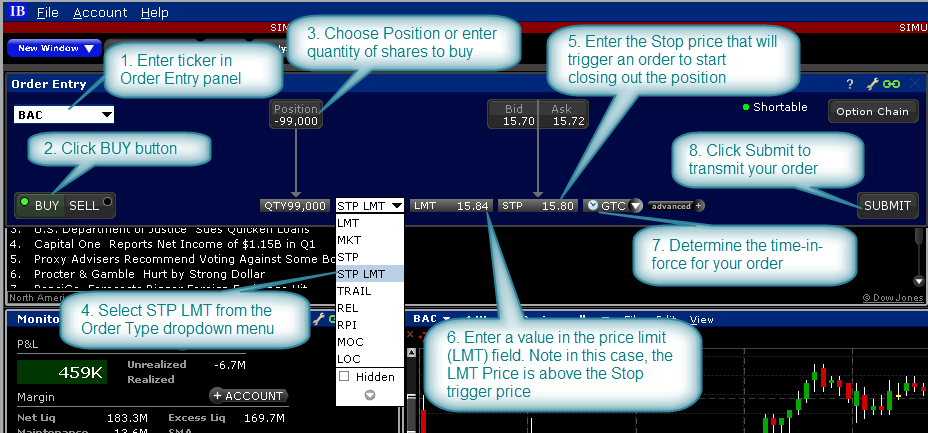
Enter the ticker in the Order Entry panel and select the Buy button. The existing position is automatically displayed and by clicking on the Position field, the user can auto-populate the Quantity field. Next, from the Order Type dropdown field select STP LMT and enter the Stop price at which the trade will start to execute. Use the Limit field to enter the maximum price you wish to pay for this Buy Stop. Use the Time-in-Force field to select DAY or GTC before clicking the Submit button to transmit your order.
Classic TWS Example
Order Type In Depth - Stop Limit Sell Order
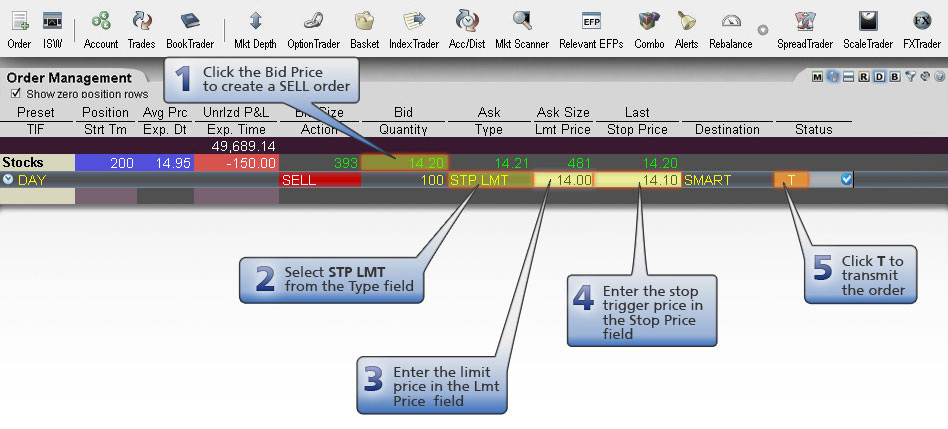
Step 1 – Enter a Stop Limit Sell Order
You're long 200 shares of XYZ stock at an Average Price of 14.95 (your entry price). You want to sell those 200 shares but you want to limit your loss to $190.00, so you create a Stop Limit order with a Stop Price of 14.10 and a Limit Price of 14.00. If the price of XYZ falls to 14.10, a limit order to sell 200 shares at 14.00 will be triggered at that price.
Step 2 – Order Transmitted
You've transmitted your Stop Limit sell order. If the price of XYZ falls to your Stop Price of 14.10, a limit order to sell 200 shares at a limit price of 14.00 will be submitted.
| Assumptions | |
|---|---|
| Avg Price | 14.95 |
| Action | SELL |
| Qty | 200 |
| Order Type | STP LMT |
| Market Price (Bid Price) | 14.20 |
| Stop Price | 14.10 |
| Limit Price | 14.00 |
Step 3 – Market Price Falls to Stop Price, Limit Order Triggered
The price of XYZ falls and touches your Stop Price of 14.10. A limit order to sell 200 shares at 14.00 or better is immediately submitted. In a fast-moving market, the price of XYZ could fall quickly to your limit price of 14.00 and fill at that price. In a slower-moving market, the order could fill at 14.10, your stop price, because that price is better than 14.00.
| Assumptions | |
|---|---|
| Avg Price | 14.95 |
| Action | SELL |
| Qty | 200 |
| Order Type | STP LMT |
| Market Price | 14.10 |
| Stop Price | 14.10 |
| Limit Price | 14.00 |
Notes:
IB may simulate stop orders with the following default triggers:
- Sell Simulated Stop-Limit Orders become limit orders when the last traded price is less than or equal to the stop price.
- Buy Simulated Stop-Limit Orders become limit orders when the last traded price is greater than or equal to the stop price.
Unless you select otherwise, simulated stop-limit orders in stocks will only be triggered during regular NYSE trading hours (i.e., 9:30 a.m. to 4 p.m. EST, Monday to Friday). IB's default trigger methodology also contains additional conditions which can vary depending on the type of product traded. For a detailed description of IB's trigger methodology, including information on how to modify the default trigger methodology, see the Trigger Method topic in the TWS User's Guide.
With the exception of single stock futures, simulated stop orders in U.S. futures contracts will only be triggered during regular trading hours unless you select otherwise. Regular trading hours can be determined by mousing over the clock in the time in force field or the contract description window.
After hours quotes made outside of regular trading hours can differ significantly from quotes made during regular trading hours. Stop orders configured to trigger outside of regular NYSE trading hours with a trigger method set to Bid/Ask may trigger in illiquid markets and/or on quotes with wide bid/ask spreads.
Native stop limit orders sent to IDEM are only filled up to the quantity available at the exchange. Any unfilled order quantity will be cancelled.
For special notes and details on U.S. futures stop limit orders, click here.